반응형
Before installing:
Install WinMerge (링크를 통해 WinMerge 다운로드 후 설치)
Select [Plugins]-[Automatic Unpacking]. (한글 버전은 [플러그인]-[자동 언패킹])
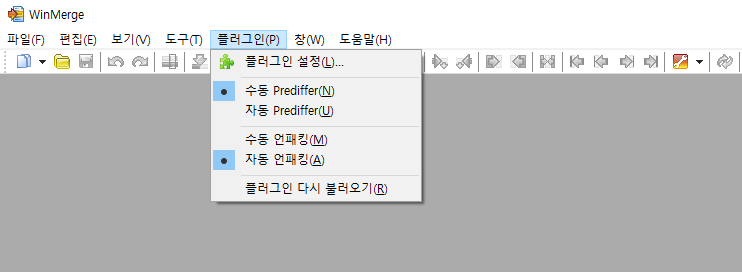
xdocdiffPlugin_1_0_6d.zip
0.14MB
1. Unzip file. (위 xdocdiffPlugin_1_0_6d.zip 첨부파일 다운로드 후 압축 해제)
2. Copy xdoc2txt.exe and zlib.dll to WinMerge program folder. (Where WinMerge.exe is located)
3. Copy amb_xdocdiffPlugin.dll to sub folder "MergePlugins".
위의 설치과정을 다 마치면 아래의 예시와 같이
같이 워드(doc, docx), 엑셀(xls, xlsx), 파워포인트(ppt, pptx), PDF 등의 문서 파일 비교가 가능하다.
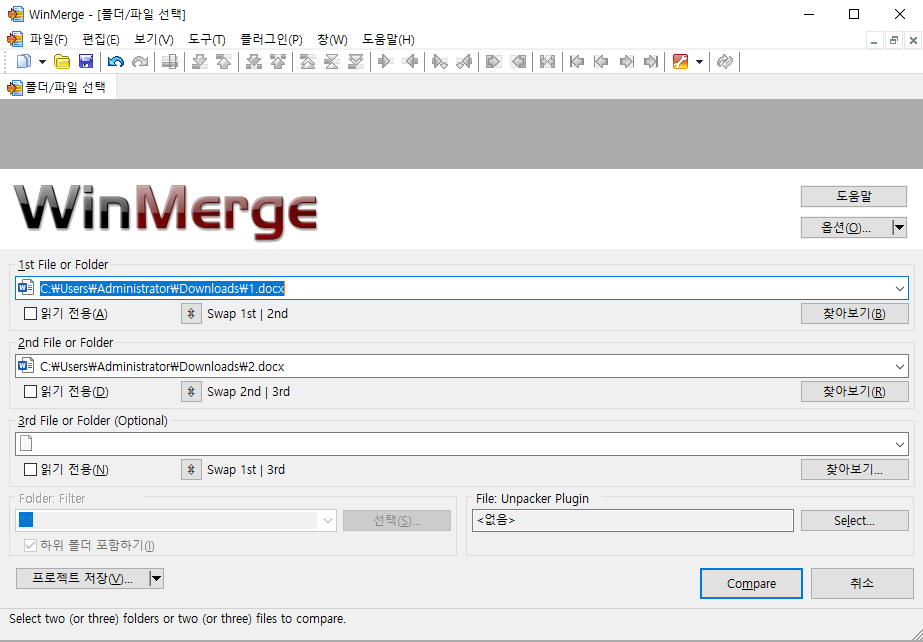

반응형
'잡동사니 > 꿀팁' 카테고리의 다른 글
| QR체크인 2초 이내로 실행하는 방법 (0) | 2021.08.08 |
|---|---|
| 티스토리 유튜브 영상(EMBED) 가운데 정렬 방법 (0) | 2021.07.09 |
| 구글 애드센스 주소 확인(PIN) (0) | 2021.06.14 |
| 크루치아니 팔찌 매듭법 (0) | 2021.05.07 |
| 윈도우에서 포트 오픈 여부 간단히 확인할 수 있는 프로그램 tcping (0) | 2021.03.24 |